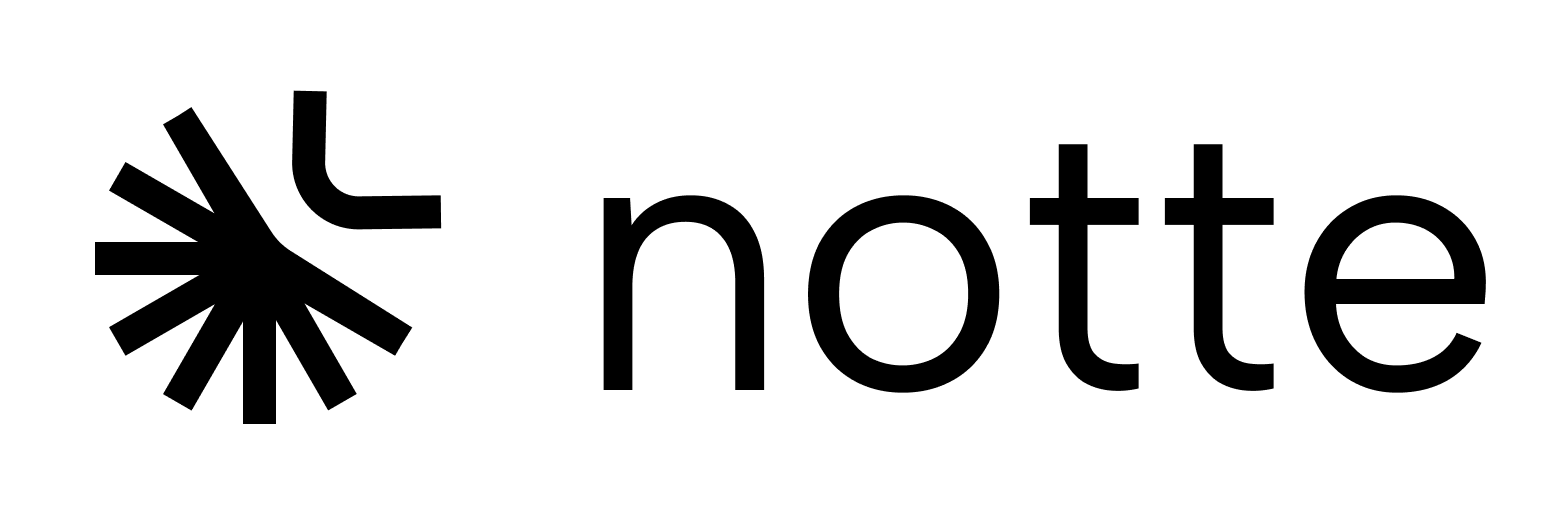Guide
1
Get an API key from the console
Create an account on our console to get an API key. We offer a free plan for testing and a Pro plan for production, with Enterprise options available.
2
Install prerequisites
You’ll need Python 3.11 or above and install our Notte Python SDK.
3
Run your first agent
The following script creates a session, attaches an agent to the session, and runs a basic task. Both session and agent have many parameters you can tweak.