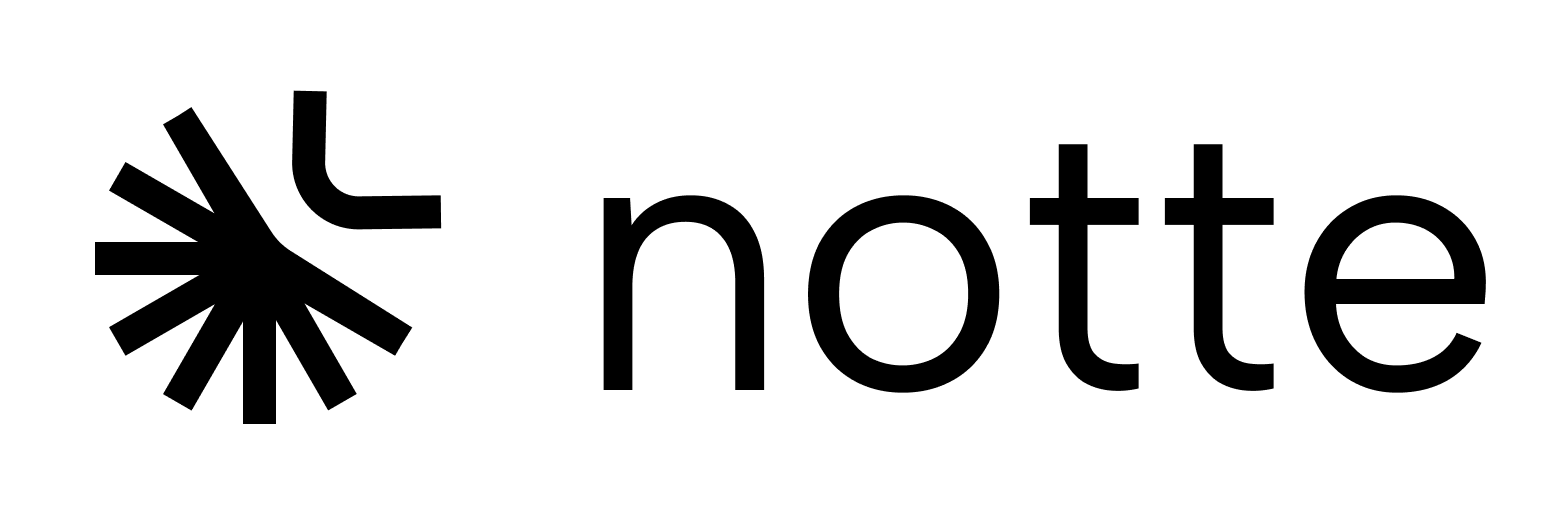from notte_sdk import NotteClient
notte = NotteClient()
url = "https://www.linkedin.com/feed/"
company_name = "nottelabs"
# scrape all new posts (post url, date, title, content) from the company page on LinkedIn
with notte.Session() as session:
session.execute(type="goto", url=url)
# spin up agent fallback if the search for the company name fails
with notte.AgentFallback(session=session,
task=f"Open the company page for {company_name}. Fail if user is not logged in.") as agent:
# search for the company name
session.execute(type="fill", selector="internal:role=combobox[name=\"Search\"i]", value=company_name)
# press enter to search
session.execute(type="press_key", key="Enter")
# click on the company link
session.execute(type="click", selector=f"internal:role=link[name=\"{company_name}\"s] >> nth=0")
# open the post tab on the company page
session.execute(type="click", selector="internal:role=link[name=\"Posts\"i]", raise_on_failure=False)
data = session.scrape(instructions="scrape all new posts (post url, date, title, content)")
print(f"Scraped data: {data}")