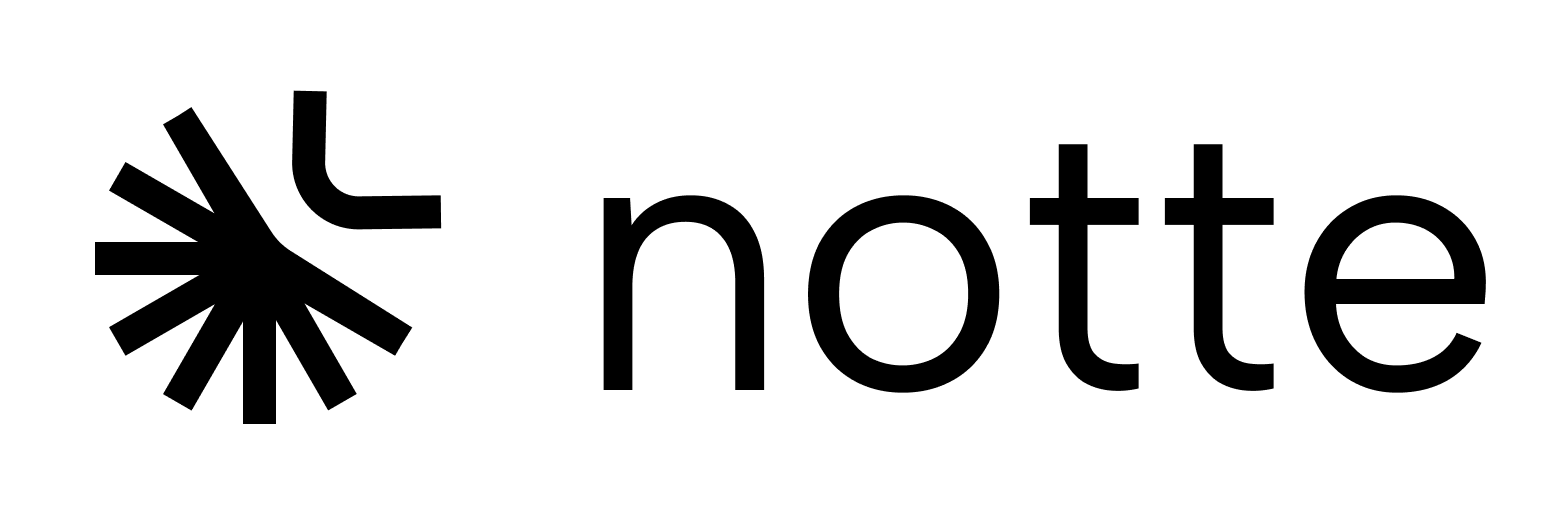Overview
The Notte Python SDK provides a comprehensive set of tools for interacting with the Notte API. This guide will walk you through the steps to install the SDK, configure your API key, and start using the SDK to manage your browser sessions, web agents, and page interactions.We strongly recommend using the Python SDK for all your automation needs. It is the most efficient way to interact with the Notte API.
Quickstart
1
Install the latest version of the SDK (requires `python >= 3.11`)
2
Configure your API key as an environment variable
You can request a free key directly from our console
3
Run your first agent
Explore what the Notte Python SDK can do for you
The SDK provides a comprehensive set of tools for interacting with the Notte API.- Web Agents
- Browser Sessions
- Page Interactions
- Vaults & Secrets
- Scrape
Run a Web Agent
How to get visual insights about your sessions & agents
At any time during the execution of a session or an agent, you can retrieve a replay of the execution so far as aWebP image.