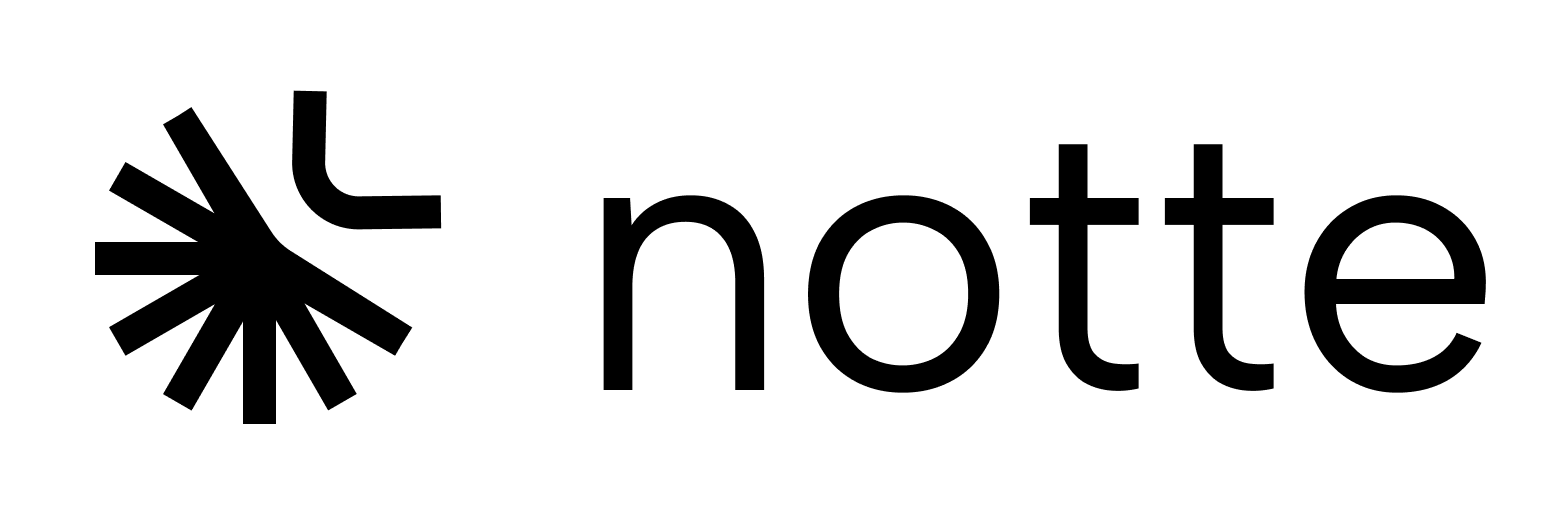Overview
Cookies provide a flexible way to authenticate your sessions in Notte. While we recommend using the secure vault for credential management, cookies offer an alternative approach that might be more convenient for certain use cases.Uploading Cookies to Your Session
Here’s how to upload cookies to your Notte session:upload_cookies.py
Important Notes
- The cookies file must be a valid JSON file
- Cookies are available for all sessions started after upload
- You need to manage cookie expiration manually
- Upload new cookies when they expire
Extracting Cookies from Your Browser
Here’s a step-by-step guide to extract cookies from your browser:extract_cookies_local.py
extract_cookies_notte.py
Best Practices
-
Security
- Store cookie files securely
- Don’t commit cookie files to version control
- Regularly rotate cookies for sensitive services
-
Maintenance
- Monitor cookie expiration dates
- Set up reminders to refresh cookies
- Keep backup copies of valid cookies
-
Troubleshooting
- If a session fails, try uploading fresh cookies
- Check if cookies are still valid
- Verify the cookie file format is correct