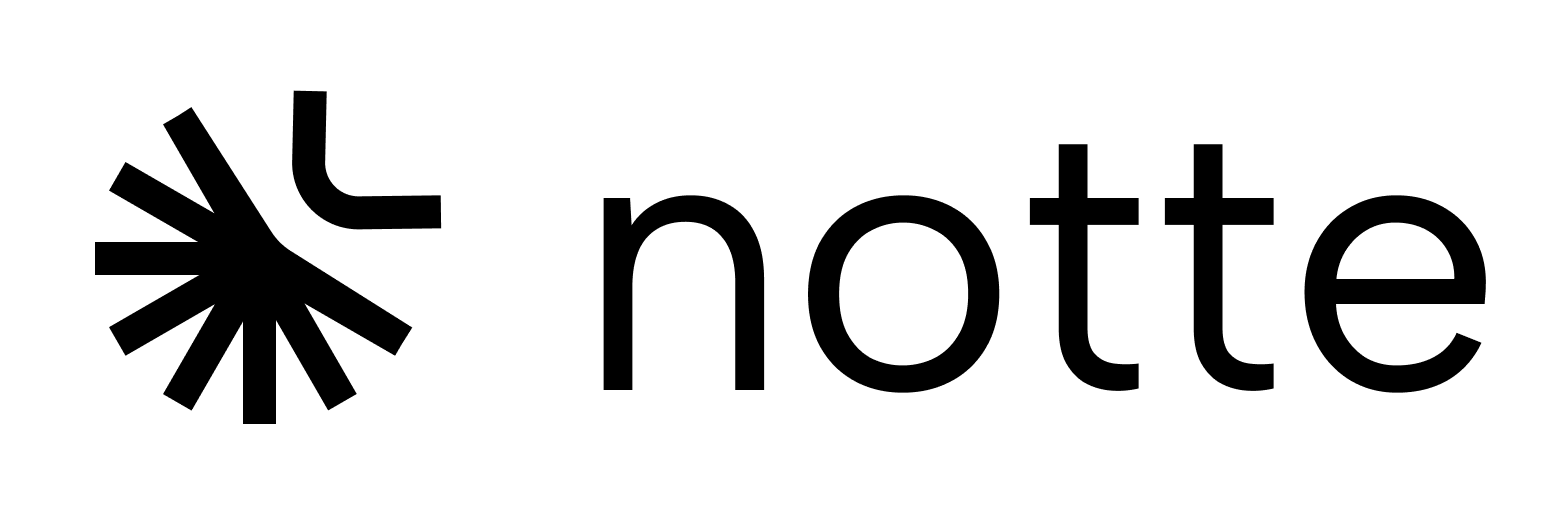Adding Kernel to existing Notte implementations
1. Install Notte and Kernel SDK
2. Initialize Notte and Kernel
Import the libraries and create a cloud browser session:3. Connect Notte to Kernel’s CDP endpoint
Use Kernel’s CDP URL to create a Notte session:Complete example script
Here’s a complete, runnable script that demonstrates the full integration:Benefits of using Kernel with Notte
- No local browser management: Run agents without installing or maintaining browsers locally
- Scalability: Launch multiple browser sessions in parallel for concurrent tasks
- Cloud infrastructure: Leverage Kernel’s optimized browser infrastructure
- Stealth mode: Built-in anti-detection features for web scraping
- Session control: Programmatic control over browser lifecycle