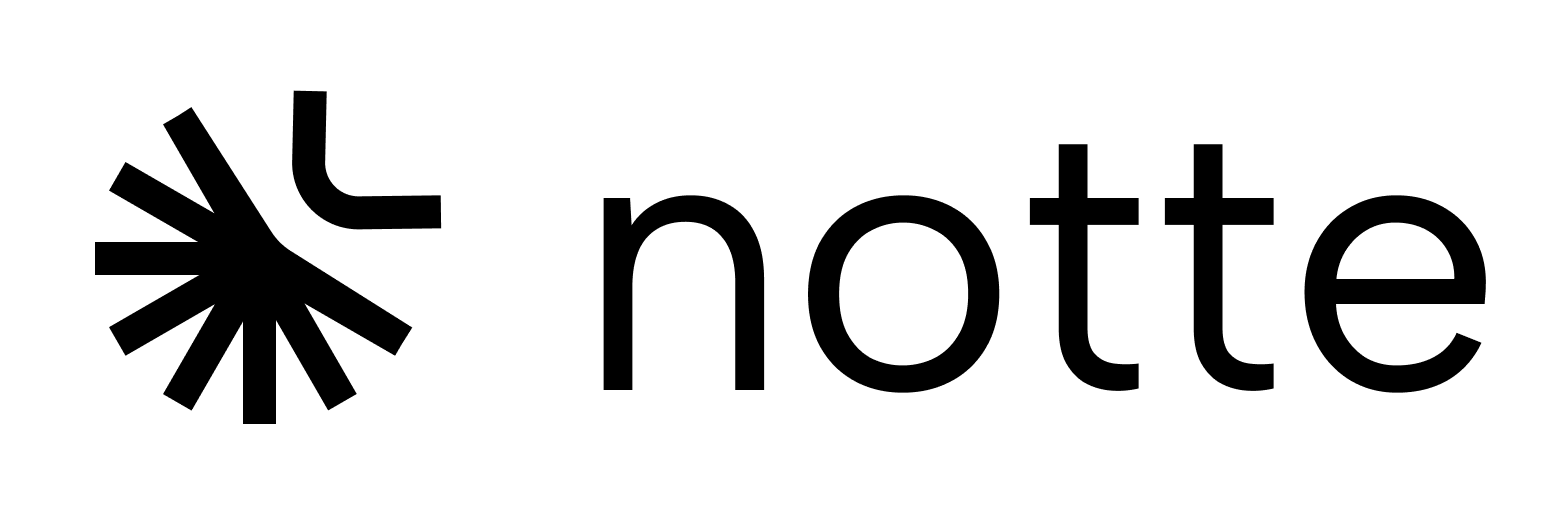Session Start
Authorizations
The access token received from the authorization server in the OAuth 2.0 flow.
Body
Whether to run the session in headless mode.
Whether to try to automatically solve captchas
Maximum session lifetime in minutes (absolute maximum, not affected by activity).
x <= 1440Idle timeout in minutes. Session closes after this period of inactivity (resets on each operation).
x <= 15List of custom proxies to use for the session. If True, the default proxies will be used.
- NotteProxy
- ExternalProxy
The browser type to use. Can be chromium, chrome or firefox.
chromium, chrome, firefox, chrome-nightly, chrome-turbo The user agent to use for the session
Overwrite the chrome instance arguments
The width of the viewport
The height of the viewport
The CDP URL of another remote session provider.
Whether FileStorage should be attached to the session.
The type of screenshot to use for the session.
raw, full, last_action Browser profile configuration for state persistence
Whether to use web bot authentication.
Response
Successful Response
The ID of the session (created or existing). Use this ID to interact with the session for the next operation.
Session idle timeout in minutes. Will timeout if now() > last access time + idle_timeout_minutes
Session creation time
Last access time
Session status
active, closed, error, timed_out Session max duration in minutes. Will timeout if now() > creation time + max_duration_minutes
Session closing time
Session duration
Steps of the session
Error message if the operation failed to complete
Credit usage for the session. None
Whether proxies were used for the session. True if any proxy was applied during session creation.
chromium, chrome, firefox, chrome-nightly, chrome-turbo Whether FileStorage was attached to the session.
Total byte usage for network requests.
Total byte usage for network responses.
The user agent to use for the session
The width of the viewport
The height of the viewport
Whether to run the session in headless mode.
Whether to solve captchas.
The URL to connect to the CDP server.
The remote session viewer URL.
Whether to use web bot authentication.