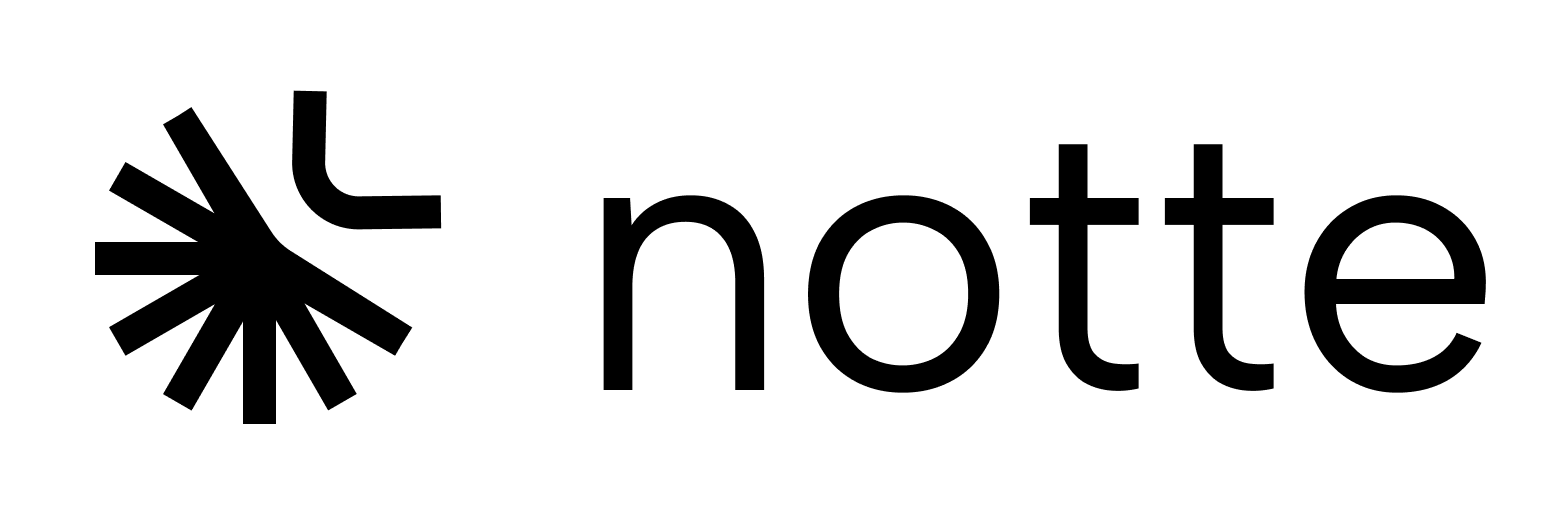session.py
Usage
See more operations on sessions:Scrape
Get the relevant information from a page
Observe
Retrieve information and available actions on a page
Execute
Take action on a page
Parameters
You can use the default parameters to create your session, or customize them:File Storage to attach to the session
Whether to open the live viewer when the session starts (default: False). Browsers are always headless; this controls only the viewer popup.
Whether to run the session in headless mode.
Whether to try to automatically solve captchas
Maximum session lifetime in minutes (absolute maximum).
Idle timeout in minutes. Session closes after this period of inactivity.
proxies
typing.Union[list[typing.Annotated[notte_sdk.types.NotteProxy | notte_sdk.types.ExternalProxy, FieldInfo(annotation=NoneType, required=True, discriminator='type')]], list[typing.Annotated[notte_sdk.types.NotteProxyDict | notte_sdk.types.ExternalProxyDict, FieldInfo(annotation=NoneType, required=True, discriminator='type')]], bool, notte_sdk.types.ProxyGeolocationCountry, typing.Literal['ad', 'ae', 'af', 'ag', 'ai', 'al', 'am', 'ao', 'ar', 'at', 'au', 'aw', 'az', 'ba', 'bb', 'bd', 'be', 'bf', 'bg', 'bh', 'bi', 'bj', 'bm', 'bn', 'bo', 'bq', 'br', 'bs', 'bt', 'bw', 'by', 'bz', 'ca', 'cd', 'cg', 'ch', 'ci', 'cl', 'cm', 'cn', 'co', 'cr', 'cu', 'cv', 'cw', 'cy', 'cz', 'de', 'dj', 'dk', 'dm', 'do', 'dz', 'ec', 'ee', 'eg', 'es', 'et', 'fi', 'fj', 'fr', 'ga', 'gb', 'gd', 'ge', 'gf', 'gg', 'gh', 'gi', 'gm', 'gn', 'gp', 'gq', 'gr', 'gt', 'gu', 'gw', 'gy', 'hk', 'hn', 'hr', 'ht', 'hu', 'id', 'ie', 'il', 'im', 'in', 'iq', 'ir', 'is', 'it', 'je', 'jm', 'jo', 'jp', 'ke', 'kg', 'kh', 'kn', 'kr', 'kw', 'ky', 'kz', 'la', 'lb', 'lc', 'lk', 'lr', 'ls', 'lt', 'lu', 'lv', 'ly', 'ma', 'md', 'me', 'mf', 'mg', 'mk', 'ml', 'mm', 'mn', 'mo', 'mq', 'mr', 'mt', 'mu', 'mv', 'mw', 'mx', 'my', 'mz', 'na', 'nc', 'ne', 'ng', 'ni', 'nl', 'no', 'np', 'nz', 'om', 'pa', 'pe', 'pf', 'pg', 'ph', 'pk', 'pl', 'pr', 'ps', 'pt', 'py', 'qa', 're', 'ro', 'rs', 'ru', 'rw', 'sa', 'sc', 'sd', 'se', 'sg', 'si', 'sk', 'sl', 'sm', 'sn', 'so', 'sr', 'ss', 'st', 'sv', 'sx', 'sy', 'sz', 'tc', 'tg', 'th', 'tj', 'tm', 'tn', 'tr', 'tt', 'tw', 'tz', 'ua', 'ug', 'us', 'uy', 'uz', 'vc', 've', 'vg', 'vi', 'vn', 'ye', 'za', 'zm', 'zw']]
List of custom proxies to use for the session. If True, the default proxies will be used.
The browser type to use. Can be chromium, chrome or firefox.
The user agent to use for the session
Overwrite the chrome instance arguments
The width of the viewport
The height of the viewport
The CDP URL of another remote session provider.
Whether FileStorage should be attached to the session.
The type of screenshot to use for the session.
Browser profile configuration for state persistence.